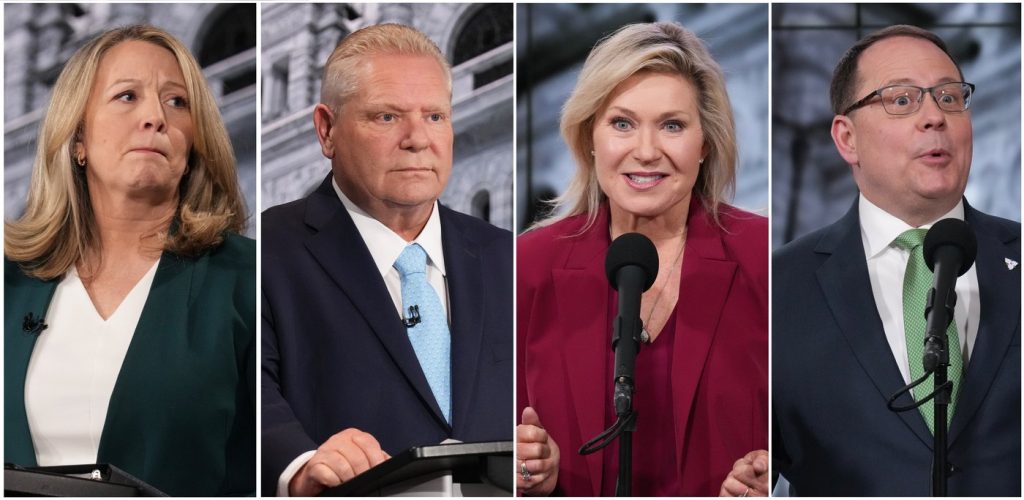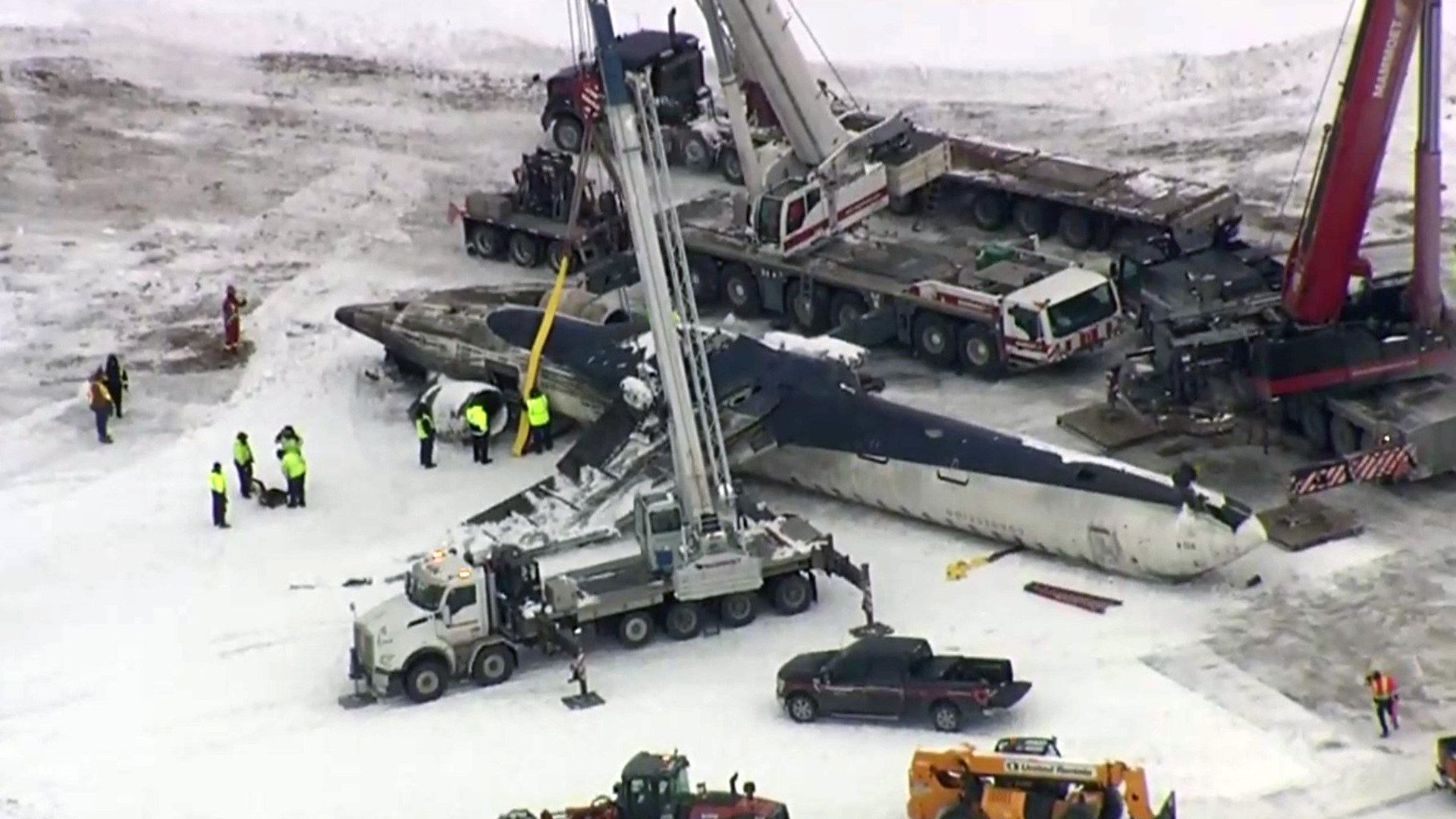How to update your phone with Ontario’s enhanced COVID-19 vaccine QR code certificate
Posted Jan 1, 2022 04:00:00 PM.
With nearly 2.6 million Ontario residents having received boosters to date and a provincial deadline to switch over to enhanced COVID-19 vaccine certificates less than two weeks away, you can update your mobile devices to your latest proof of vaccination.
As of Jan. 4, anywhere certificates are required you will need to produce a QR code either digitally or on a paper copy of your enhanced certificate that can be scanned through the Verify Ontario app. Click here for a list of all indoor settings where QR codes are required.
For those who have medical and clinical trial exemptions, they, too, will be able to get a certificate with a QR code. A note from a physician will no longer be allowed as of Jan. 10.
It’s important to note that as of Dec. 23, the Ontario government defines full vaccination as having two doses and there isn’t a formal requirement yet to show proof of having three doses.
The changes were billed by the Ontario government as ways to “further encourage vaccination and help limit the spread of COVID-19 and the Omicron variant.” Questions were raised about continuing the use of certificates without QR codes, citing instances of forgery.
Proof-of-vaccination rules were originally set to be lifted as of Jan. 17 so long as key indicators didn’t jump up, but that rollback has been delayed indefinitely.
Where can you download your certificate?
If you don’t have a copy of it, click here to access the website. You will need your health card to access the certificate.
If you’re unable to access your vaccine certificate or have any additional questions, the provincial vaccine contact centre can be reached at 1-833-943-3900.
Everyone, even those with vaccination cards added to a phone, is encouraged to keep a screenshot of the enhanced vaccination certificate on their phones or a paper copy in case it’s needed for backup.
Step-by-step guide for adding your enhanced certificate to Apple’s Wallet and Health apps
Note: If you need to update your existing vaccination card, you will need to remove the pass from your Wallet app and complete the following steps.
1) Find a copy of your enhanced COVID-19 vaccine certificate with a QR code.
2) If you have at least iOS 15.1, skip to step three. You need at least this version of iOS in order to add the QR code to your Apple Wallet. On your iPhone, go to settings then general and then software update. If you don’t have iOS 15, there should be a prompt to download it onto your device (it could take around 20 to 25 minutes to complete the download and installation).
3) With your vaccine certificate at hand, open your phone camera and hover over the QR code on your certificate (either on another device screen or on paper). A yellow box should surround the QR code and a yellow tab saying “Health” should appear, press that tab.
4) Tap “Add to Wallet and Health.”
5) Your certificate should be added as an immunization record into the Apple Wallet and Health apps, and should also appear as a red card inside the Wallet app. It will show your name, the type of vaccine you received, your vaccination dates and the QR code.
What happens if you don’t have an iPhone?
The addition of a certificate QR code to a mobile-based payment application is currently restricted to Apple products.
For those who use Android devices, Ontario government officials said the enhanced vaccine certificates aren’t compatible with Google Pay. CityNews asked when this functionality could happen, but a response wasn’t received by the time of publication.
Screenshots of the government-issued certificates clearly showing the QR code and other identifying information can be accepted under the current rules.